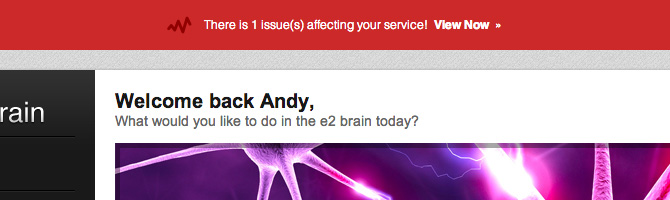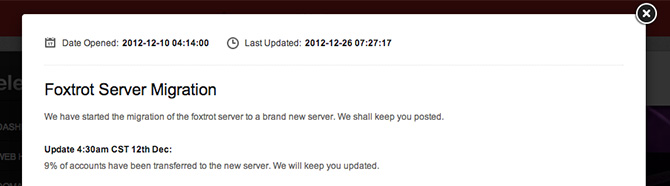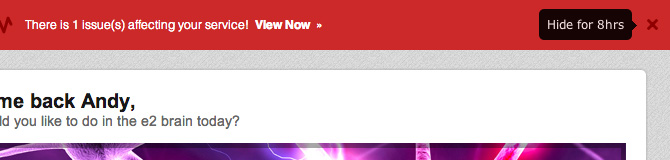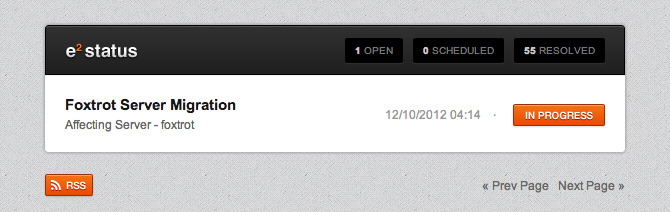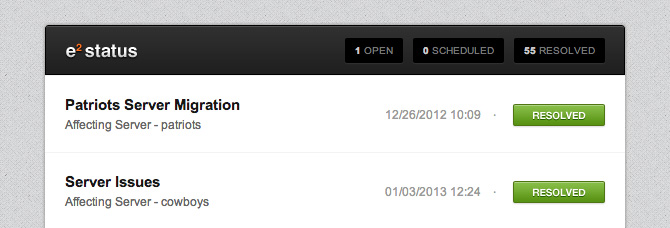The eleven2 development team are always hard at work, developing new innovative ways to make clients lives easier. One of our newest developments is the network status system, and it has actually been live since the end of November. So here’s how it works…
Our tech team logs any issues or upgrades being scheduled for our network. When you login to your eleven2 account, if there is anything affecting your web hosting service, a bar will appear like this…
In Depth Information:
When you click on the bar, a lightbox will appear with a timeline of updates regarding the issue. This helps us reduce the amount of similar support tickets being submitted, so we can focus our resources more efficiently.
Hiding the Bar:
If the bar begins to annoy you, or distract you in any way, you have the option to click the red cross on the right hand side, which will temporarily hide the bar for eight hours.
Network Status Page:
You can view the status of our entire network, by clicking the support tab on the left hand side of the eleven2 brain, then selecting “network status”, or by visiting the following URL…
https://www.eleven2.com/brain/networkissues.php?view=open
You can filter through the network issues being logged, by using the tabs “Open, Scheduled and Resolved”. Like inside the brain, when you click on an issue, the timeline lightbox appears.
We are always looking at new innovative ideas to make our hosting easier and easier. If you have any feedback whatsoever, please feel free to tweet us or leave a comment below, so our development team can see.