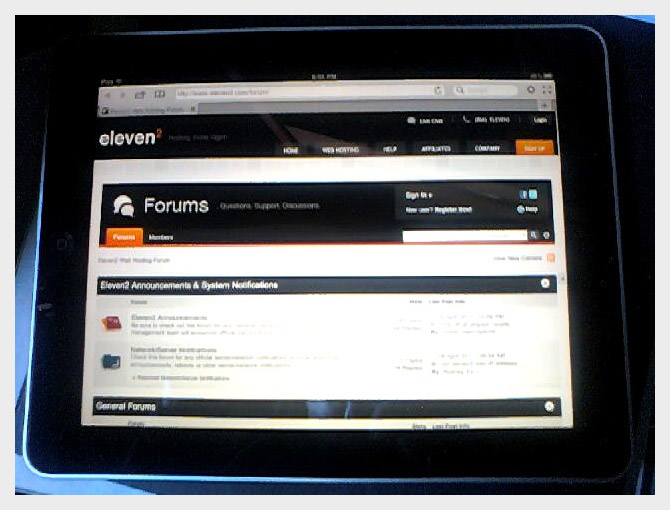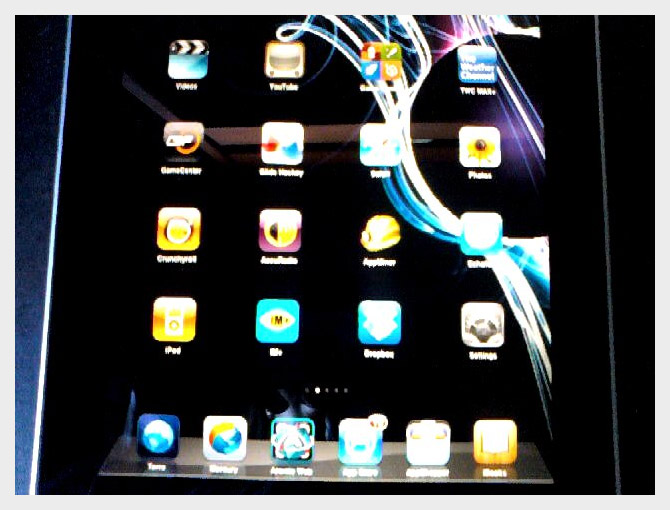First off, I’d like to thank Eleven2 for giving me the privilege to write a guest post, this is about how I received my iPad from Eleven2 and what I do most on it.
Back in February, I signed up to Eleven2’s reseller hositng when Eleven2 opened it’s new support forum for hosting support and general chat. The staff and other Eleven2 members assist each other and answering questions regarding Eleven2’s services. In addition to the forum’s grand opening, Eleven2 held a contest to increase forum activity, with the winner receiving a brand new 16GB Wi-Fi iPad. After some time, I was the lucky one to win, which was a shock to me considering I’ve never won anything over the Internet before. I received my iPad March 7 brand new and in box.
I’ve never used anything from Apple before except for the Safari desktop browser, so I thought the experience should be interesting. Thanks to Eleven2’s contest, I use my iPad quite frequently for all sorts of tasks and enjoyment. It’s got excellent graphics, long battery life, a 9.7 inch LED screen (diagonal), and with Apple’s huge list of apps in the App Store, there really is a app for everything. I use my iPad mostly for web browsing and reading PDF ebooks. One of my favorite apps is the iBooks app, which allows you to read books or purchase additional books from the iBookstore. I usually use it for reading PDF files though, which are readable on the iPad and great for offline reading. Another app I like is the AppShopper, which lists new apps in the app store and shows you price changes as well, as some paid apps will be free for a brief period.
For web browsing, I rarely use the Safari browser on the iPad ever since I downloaded the Terra and Mercury browsers. Terra is a free web browser app which you can have unlimited tabs, while Mercury Pro is similar, except it has a download client, ad blocker, open downloaded files with other apps, and more. Mercury also has a ad supported lite version which is free to try. I usually download PDF files using Mercury, then open them with iBooks and the PDF files are automatically added to my iBooks library. Very convenient I must say.
Other apps I use are Zite for personalized reading, Dropbox for syncing files, Pyramid HD which is like Solitaire, IM+ for all my instant messengers, and many others. I linked my most used apps here in case you’d like to try them out yourself if you have a iPad or iPhone. Most of them are free.
Overall, using the iPad has been quite a unique experience, and I thank everyone at Eleven2 for giving me this gift and offering their web hosting services at the same time.